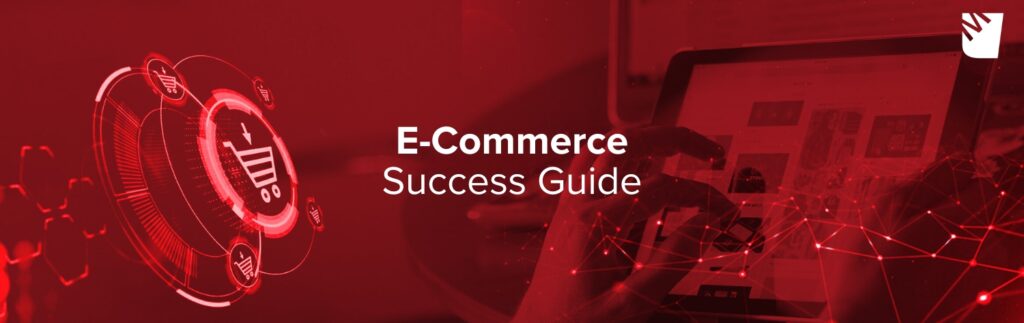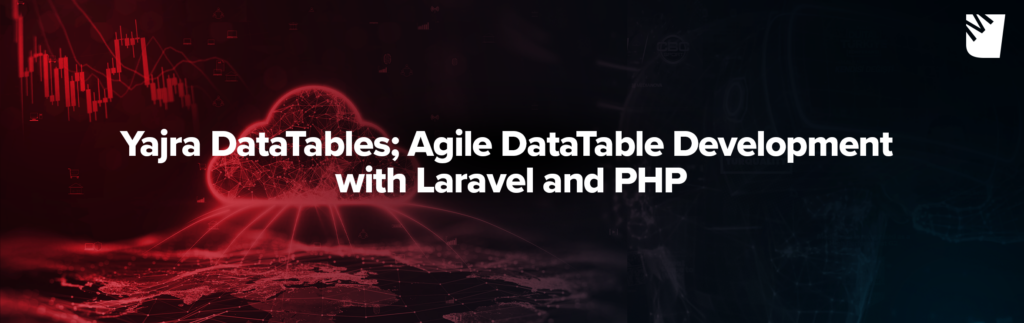Laravel Telescope for Easy Developing
Laravel Telescope for Easy Developing
Hello everyone ?
Today we will talk about a package that makes things a lot easier when developing. Our package is called Telescope. Briefly, a package that gives us all the details about where it starts and how it ends for Requests, Errors, Records, Database queries, the status of jobs in the queue, Mail, Notification, Cache, and Scheduled jobs on our application. It will be very useful when developing!
Let’s start …
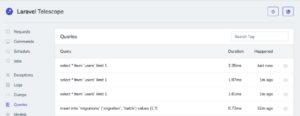
Setup
We have a simple installation way through Composer. You can access all Documentation on https://laravel.com/docs/8.x/telescope.
composer require laravel/telescope
and then installation
php artisan telescope:install
php artisan migrate
We continue with the steps here in our database
2018_08_08_100000_create_telescope_entries_table
Database tables of the telescope will be created over the migration file.
Settings
After completing its installation on Laravel, a “config / telescope.php” file will be created. Here, the options we can turn on or turn off the telescope are explained in detail.
'enabled' => env('TELESCOPE_ENABLED', true),
It is possible to turn it off completely by setting false.
Clearing data
We can ensure that the records in our database are deleted at intervals we determined concerning the increase and occupation of space in a long time. For this, we will make use of Scheduled tasks, a feature of Laravel. We will do it this way.
#/app/Console/Kernel.php/**
* Define the application's command schedule.
*
* @param IlluminateConsoleSchedulingSchedule $schedule
* @return void
*/
protected function schedule(Schedule $schedule)
{
$schedule->command('telescope:prune')->daily();
}
Here we told our application that it needs to clear data daily. The command “telescope: prune” is set to delete data from the past 24 hours by default. If we want to change this, we need to add an additional parameter. We can do this as follows.
$schedule->command('telescope:prune --hours=48')->daily();
Here we have said that the last 48 hours of the recording should be preserved and the rest should be deleted. You can get detailed information on https://laravel.com/docs/8.x/scheduling.
Night Mode
# app/Providers/TelescopeServiceProvideruse LaravelTelescopeIncomingEntry;
use LaravelTelescopeTelescope;
/**
* Register any application services.
*
* @return void
*/
public function register()
{ /** Telescope night mode by deleting the comment line
* can be passed to the design.
**/
Telescope::night();
....
Authorization
If we want to adjust who can access the data on the control panel, which we will talk about shortly.
#/app/Providers/TelescopeServiceProvider/**
* Register the Telescope gate.
*
* This gate determines who can access Telescope in non-local environments.
*
* @return void
*/
protected function gate()
{
Gate::define('viewTelescope', function ($user) {
return in_array($user->email, [
"tolga.karabulut@medianova.com"
]);
});
}
We can do it. Specify here, except users whose mail addresses are logged in will not be able to access the control panel. Here I will explain later on how to access API servers with JWT.
Filtering Requests
Here we can edit the contents to be watched between our local and production servers. By default, it looks like this.
# app/Providers/TelescopeServiceProvideruse LaravelTelescopeIncomingEntry;
use LaravelTelescopeTelescope;
/**
* Register any application services.
*
* @return void
*/
public function register()
{
// Telescope::night();
$this->hideSensitiveRequestDetails();
Telescope::filter(function (IncomingEntry $entry) {
/**
* If the application is in local state, no filtering is applied.
*/
if ($this->app->environment('local')) {
return true;
}
/**
* If not
* Wrong Requests
* Planned Actions, Not Completed Jobs
* etc. situations are not displayed on the telescope.
*/
return $entry->isReportableException() ||
$entry->isFailedRequest() ||
$entry->isFailedJob() ||
$entry->isScheduledTask() ||
$entry->hasMonitoredTag();
});
}
Tags
By tags the incoming requests on the telescope with a tag system, we can find it more comfortably in searches later. We follow a path for this.
# app/Providers/TelescopeServiceProvideruse LaravelTelescopeIncomingEntry;
use LaravelTelescopeTelescope;
/**
* Register any application services.
*
* @return void
*/
public function register()
{
...
/**
* If the type of the request is "Request", we group it according to the
* status code of the request.
*/
Telescope::tag(function (IncomingEntry $entry) {
return $entry->type === 'request'
? ['status:'.$entry->content['response_status']]
: [];
}); ...
Here we see all the requests right now. We have tagged requests. By typing “status: 404” in the search bar, we can filter the “404 – Not Found” ones.
Watchers
He learned how to manage the unwanted situations of watched content in the filtering part. If we want to turn the tracking off or on, the audience comes into play. We can set it as follows.
# config/telescope.php
'watchers' => [
WatchersCacheWatcher::class => true,
WatchersCommandWatcher::class => false,
WatchersViewWatcher::class => true,
...
],
You can make additional settings for some viewers. For example;
'watchers' => [
.... WatchersQueryWatcher::class => [
'enabled' => true,
'slow' => 100,
], ... WatchersCommandWatcher::class => [
'enabled' => env('TELESCOPE_COMMAND_WATCHER', true),
'ignore' => ['key:generate'],
],
... WatchersModelWatcher::class => [
'enabled' => env('TELESCOPE_MODEL_WATCHER', true),
'events' => ['eloquent.created*', 'eloquent.updated*'],
],
...],/**
* Query Watcher
* Here, if a SQL query takes longer than 100ms, it will be shown to you as
* a log.
*
*
* CommandWatcher
* We say that ["key: generate"] command should not be followed
* while following the commands we run through the terminal.
*
*
* ModelWatcher
*
* Following only "Create" - "Updated" processes on the model
* we are telling that it should not be.
**/
You can examine all other details by examining the file and through the document. You can access the sample project on Github.
We have come to the end of another subject. You can send all your questions by writing under the topic or through my social media accounts.
Good Coding for Everyone!